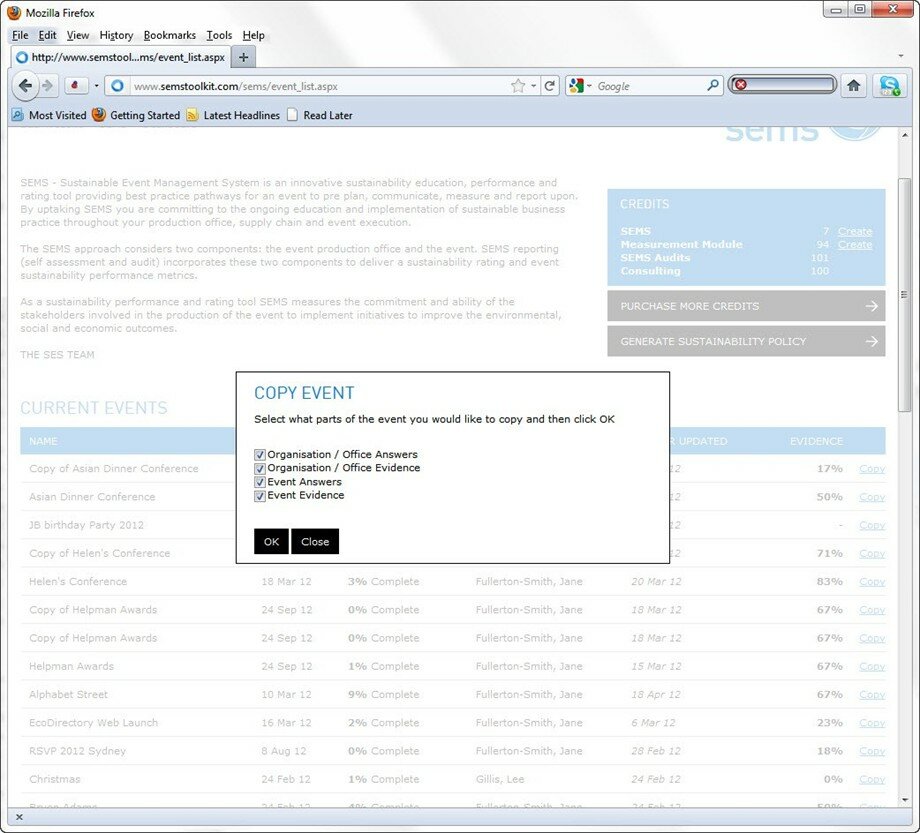How do I copy an event or measurement module
An event can be easily copied to save time where subsequent events or measurement modules are expected to be very similar (for example, a series of events). An event can be copied via the link on the Dashboard to the right of the listed event. Sufficient credits to do so are required (i.e. to copy one event requires one SEMS event credit).
When the copy event overlay launches, select the relevant content to copy to the new event. Please note that comments cannot be copied to the new event so these will need to be entered manually to the new event.
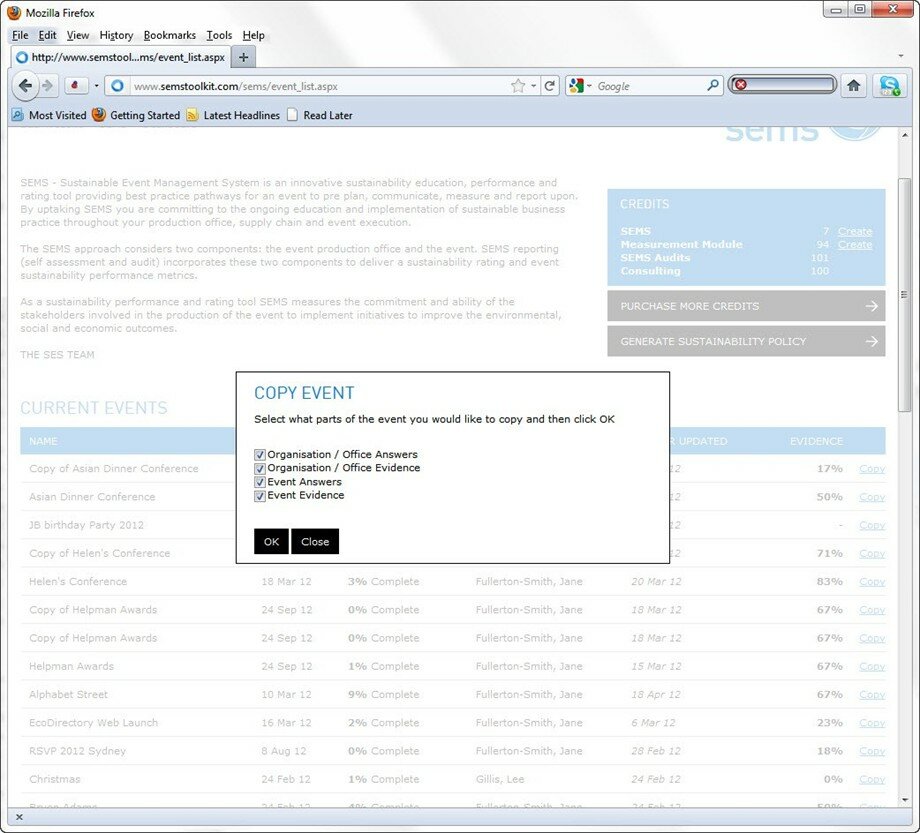
When the copy event overlay launches, select the relevant content to copy to the new event. Please note that comments cannot be copied to the new event so these will need to be entered manually to the new event.