How do I go about answering questions
The process is simple:
• Asks a question
• Qualifies how credits are awarded
• Gives a dropdown range of answers
• Credits points and metric data to scores and reporting modules
• Offers education for each question
• Offers a comments area
• Offers the SEMS Principal the ability to assign questions to other members in their database
To answer a question, simply select the relevant answer from the dropdown options. Be patient while the system then updates the page, scores and performs calculations in the background.
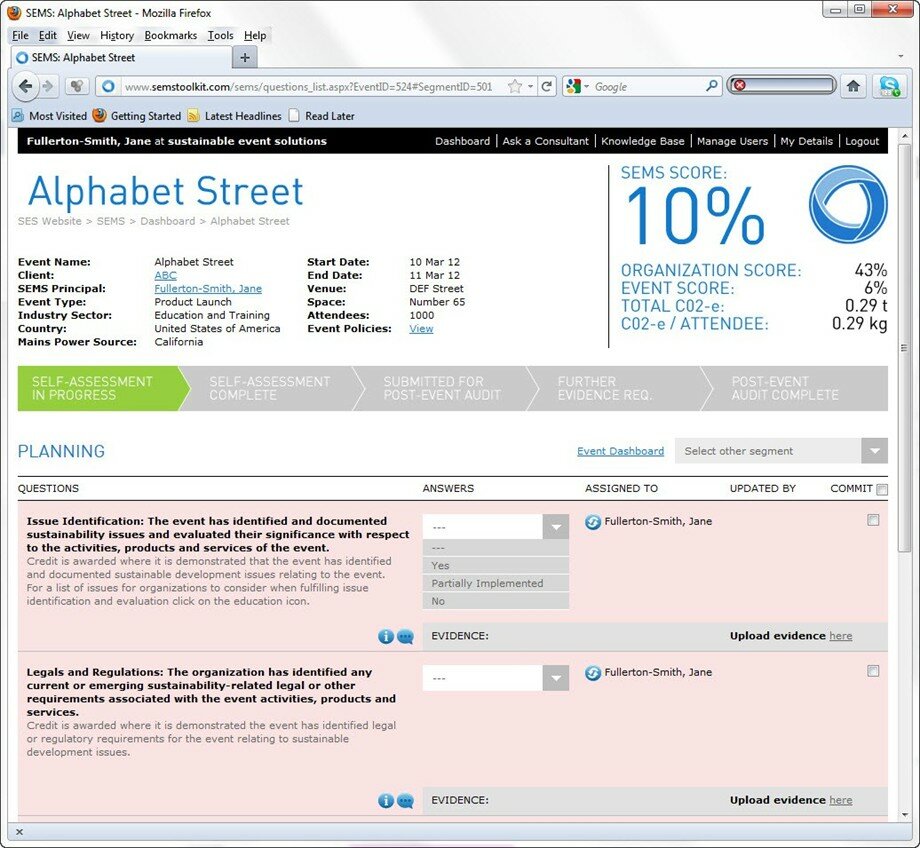
The colour scheme used for questions signifies the following:
Pink – assigned to the logged in user and outstanding
White – assigned to another user and outstanding
Grey – these questions are not accessible to the user currently logged in
Blue – questions have been answered and committed
• Asks a question
• Qualifies how credits are awarded
• Gives a dropdown range of answers
• Credits points and metric data to scores and reporting modules
• Offers education for each question
• Offers a comments area
• Offers the SEMS Principal the ability to assign questions to other members in their database
To answer a question, simply select the relevant answer from the dropdown options. Be patient while the system then updates the page, scores and performs calculations in the background.
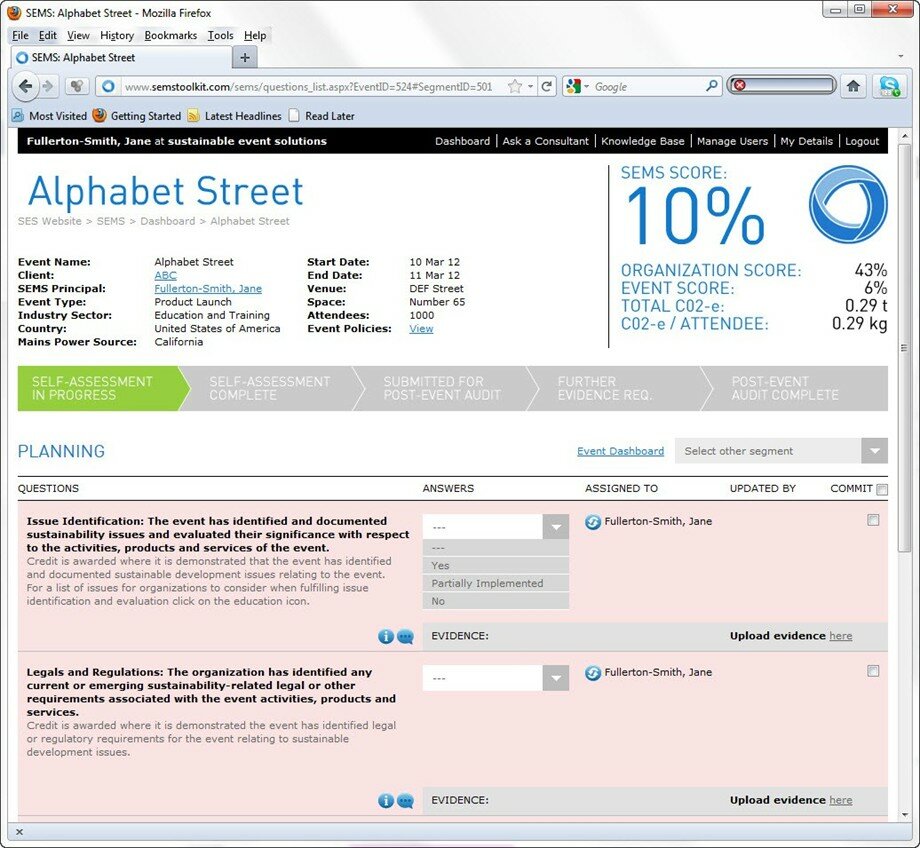
The colour scheme used for questions signifies the following:
Pink – assigned to the logged in user and outstanding
White – assigned to another user and outstanding
Grey – these questions are not accessible to the user currently logged in
Blue – questions have been answered and committed
