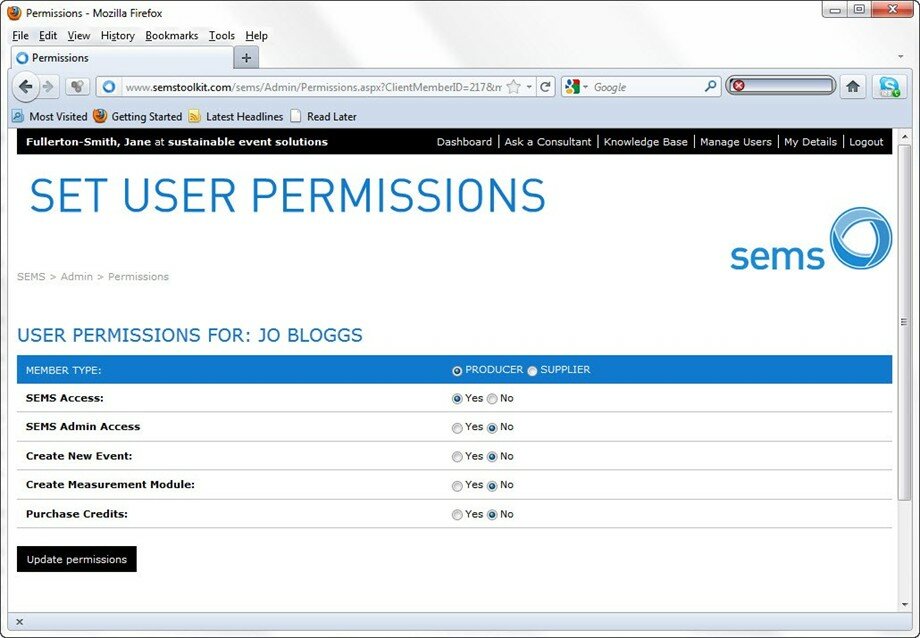How do I set permissions for new users
An explanation of the user permissions and how to manage them for each SEMS user.
SEMS access permissions vary depending on the level the user responsible for managing the assessment wishes other members to have. A SEMS user can have
A supplier will generally only be given SEMS Access (access to only the question/s they are assigned).
This is the SEMS Principal’s decision and may differ from assessment to assessment.
All new members automatically receive a welcome email informing them of SEMS, their membership and offering them their unique access password.
To set permissions for new or existing users, click on the "Manage Users" link in the black site header and either set up a new user or search for an existing user to edit their permissions.
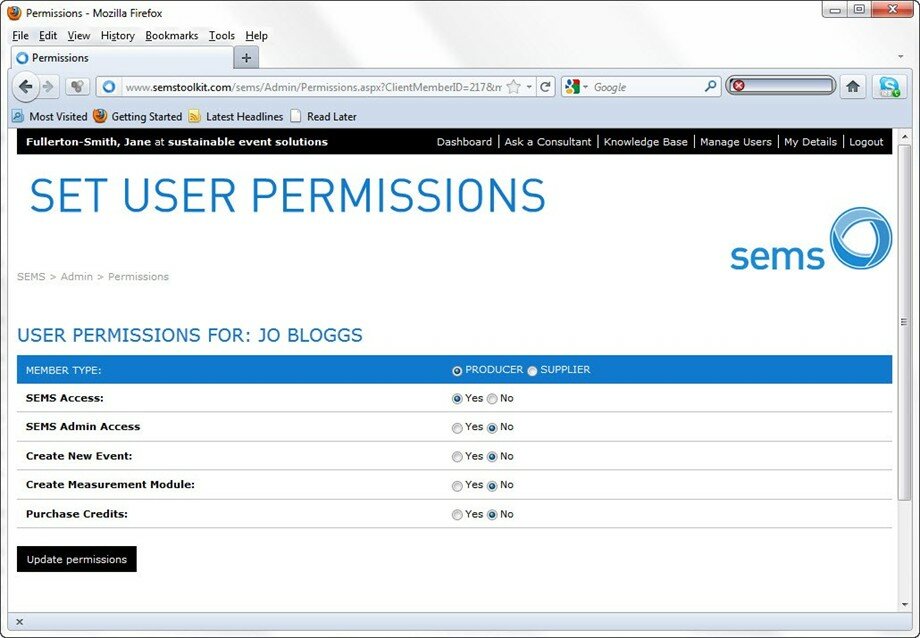
- SEMS access only
- SEMS Admin access(can set up new members and can assign questions to other members)
- Create new events
- Create measurement modules - calculators only
- Purchase new credits
A supplier will generally only be given SEMS Access (access to only the question/s they are assigned).
This is the SEMS Principal’s decision and may differ from assessment to assessment.
All new members automatically receive a welcome email informing them of SEMS, their membership and offering them their unique access password.
To set permissions for new or existing users, click on the "Manage Users" link in the black site header and either set up a new user or search for an existing user to edit their permissions.