How do I set the details for an event
Once you have created the event, it is possible to then set the details for the event.
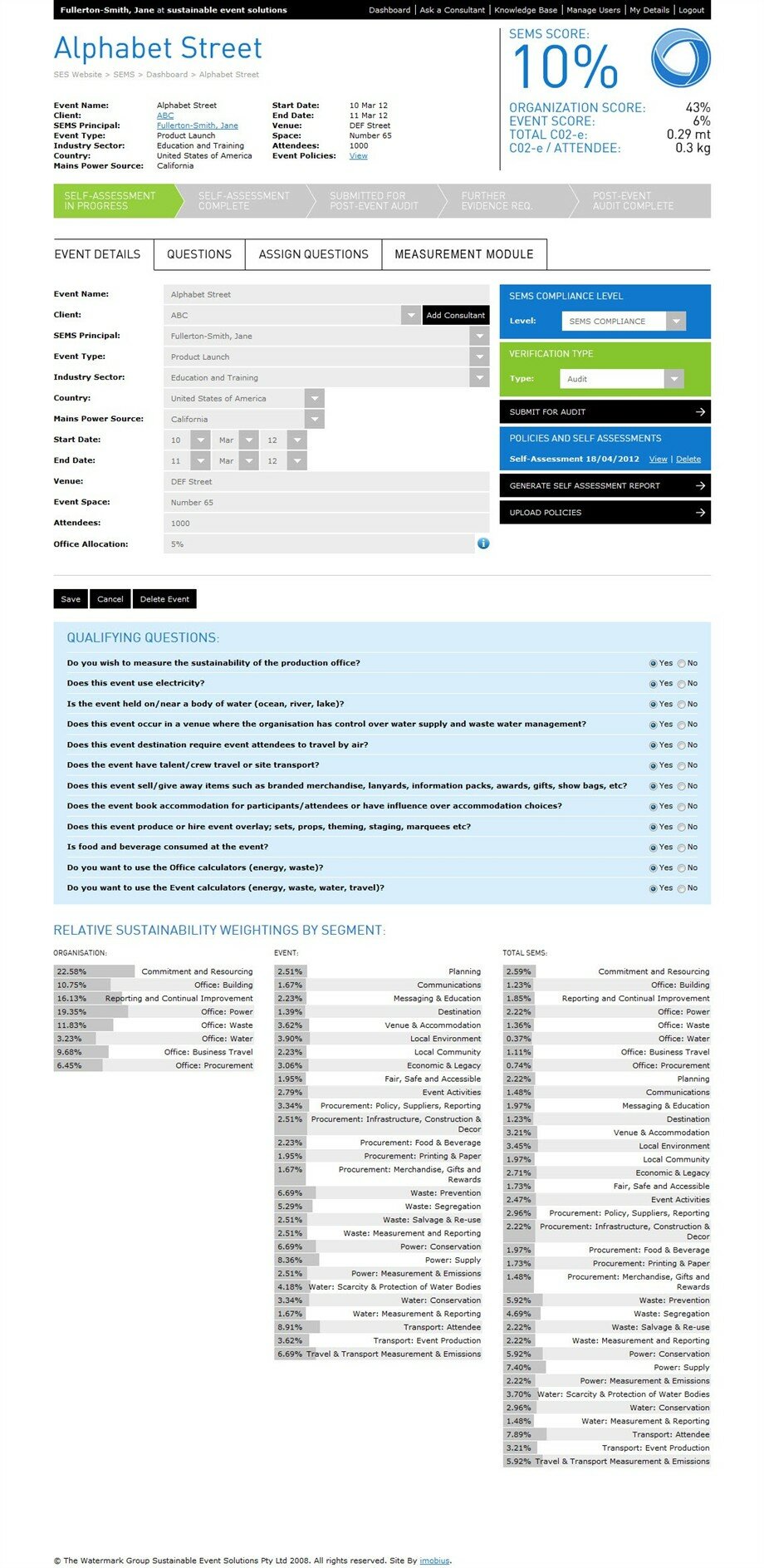
At the top of this page and for all pages from this stage onwards are your event details and to the right
SEMS enables you to now tailor your event further:
1. Choose your user level. Upon choosing one of the user levels, a predetermined set of questions will be activated. Each of these levels offer the calculators and receive a self assessment report and may be externally audited by SEMS auditors.
2. Set up your event as a SELF ASSESSMENT or a ‘to be audited’ assessment. If you choose AUDIT, you will need to purchase an audit credit.
3. The series of QUALIFYING QUESTIONS need to be answered relevant to the event. This then determines the set of questions that are set for this event. The user needs to select either the “Yes” or “No” radio button where relevant. There is no need to select “save” for the changes to take place after a radio button has been selected. Based on these answers the relative weightings per segment assessed are redistributed
Note, a user can revisit the Event Details page at anytime, change any question, reset levels or event details. All data is saved and remodelled.
The event or measurement module may also be deleted by selecting the “Delete” button underneath the Event information fields.
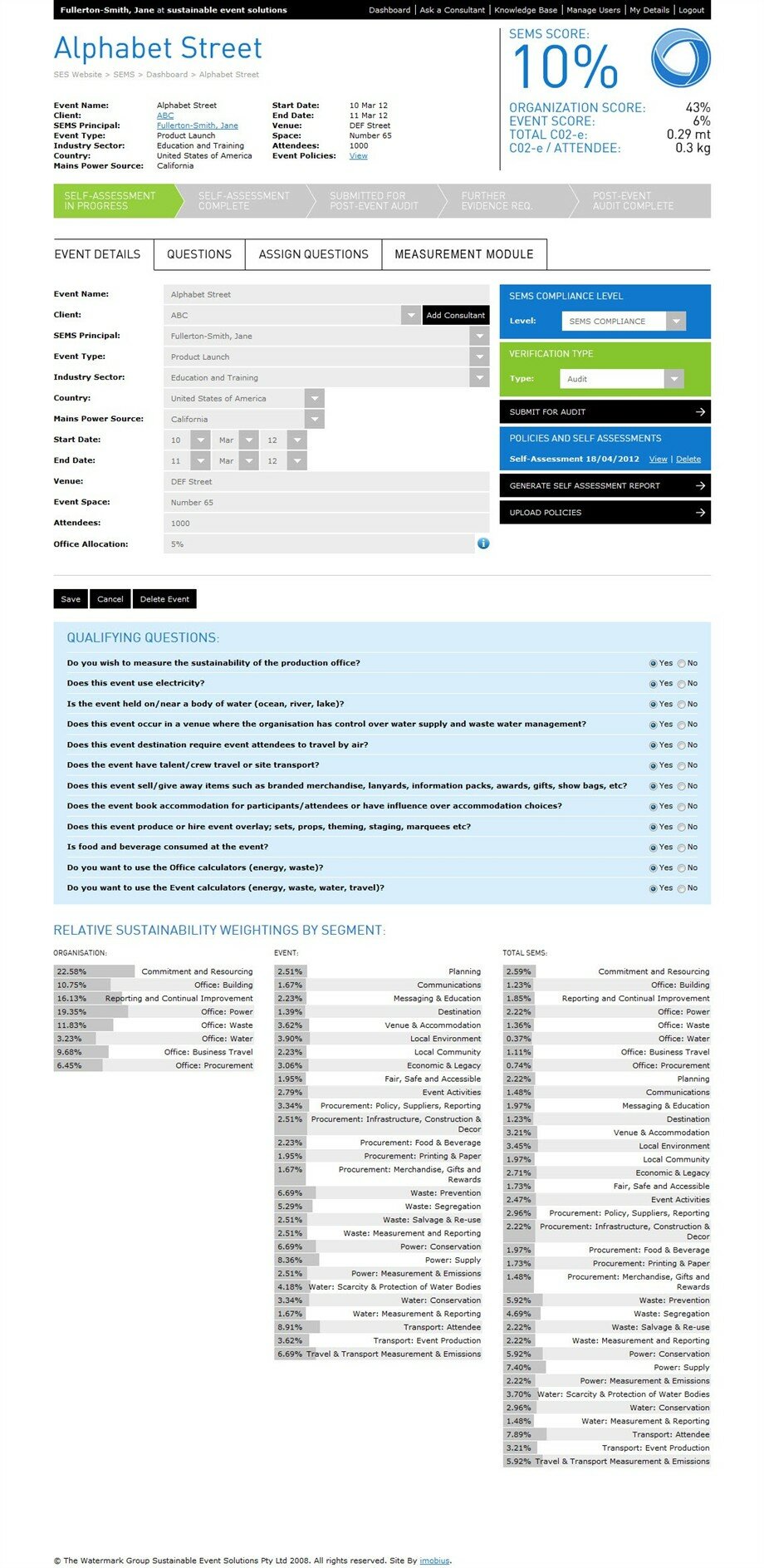
At the top of this page and for all pages from this stage onwards are your event details and to the right
- Overall score
- Organisation Score
- Event score
- Total score
- Approx. CO2-E per attendee
SEMS enables you to now tailor your event further:
1. Choose your user level. Upon choosing one of the user levels, a predetermined set of questions will be activated. Each of these levels offer the calculators and receive a self assessment report and may be externally audited by SEMS auditors.
- BASICS – For entry level sustainability performers
- ESSENTIALS /INTERMEDIATE – For those who have a certain level of knowledge embedded in their team and are progressing with improved implemented sustainable initiatives
- COMPLIANCE/ADVANCED – For skilled sustainability performers who are aiming to comply with international standards and reporting protocols (GRIEOSS).
2. Set up your event as a SELF ASSESSMENT or a ‘to be audited’ assessment. If you choose AUDIT, you will need to purchase an audit credit.
3. The series of QUALIFYING QUESTIONS need to be answered relevant to the event. This then determines the set of questions that are set for this event. The user needs to select either the “Yes” or “No” radio button where relevant. There is no need to select “save” for the changes to take place after a radio button has been selected. Based on these answers the relative weightings per segment assessed are redistributed
Note, a user can revisit the Event Details page at anytime, change any question, reset levels or event details. All data is saved and remodelled.
The event or measurement module may also be deleted by selecting the “Delete” button underneath the Event information fields.
