How do I view an overview of questions
The Questions Dashboard page shows you the segments and the questions within each segment your now tailored assessment requires you to consider and answer.
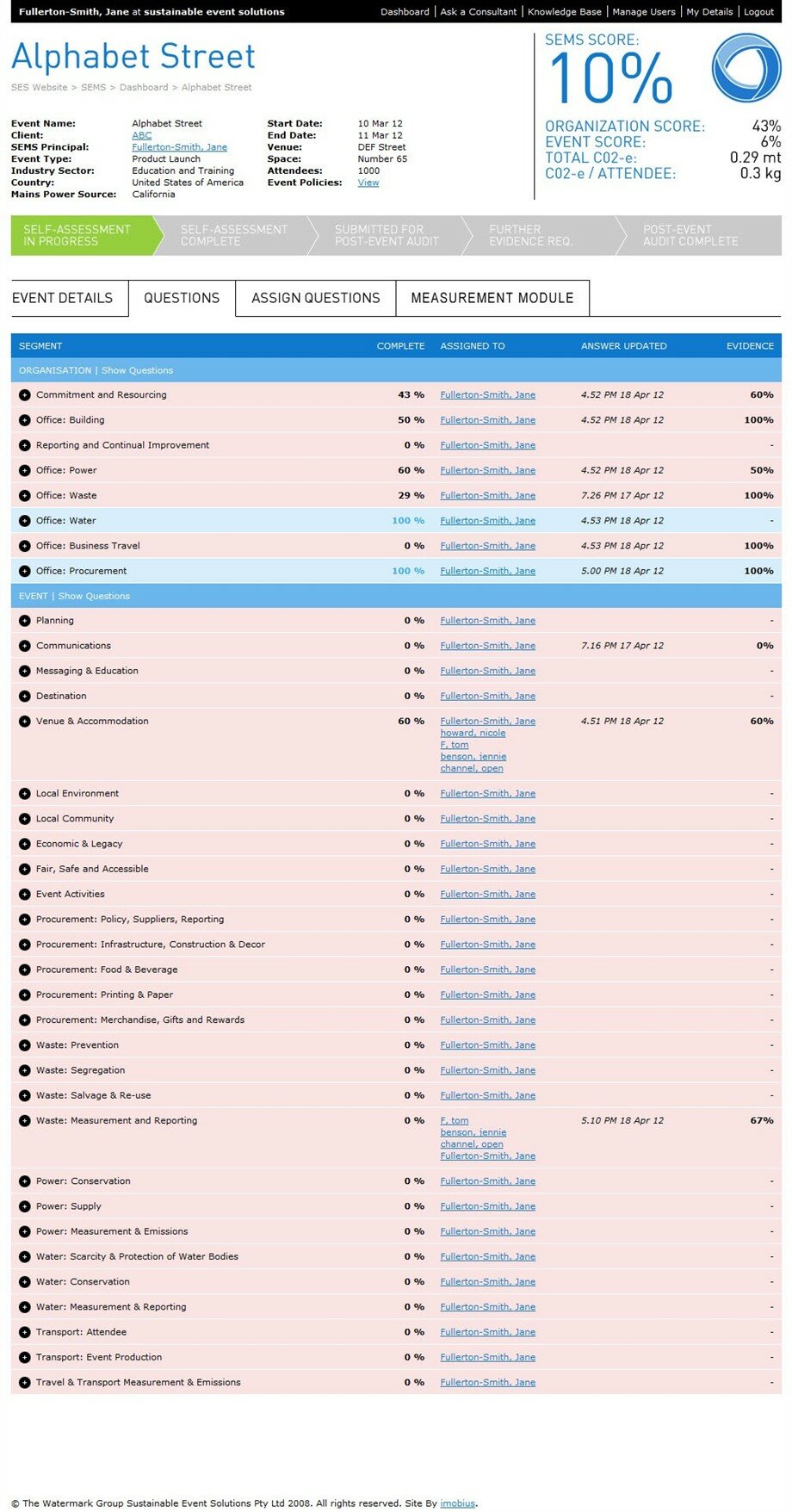
To view the questions within each segment, first click either the “Show Questions” link (which will display all the questions across segments in either Organisation or Event) or on the + icon (which will display only the questions for that particular segment).
After the event has been set up, all questions are automatically assigned to be answered by the SEMS Principal – the user responsible for managing the assessment. If the questions need to be assigned to another member, the principal can do so (see ASSIGN QUESTIONS).
This page shows you:
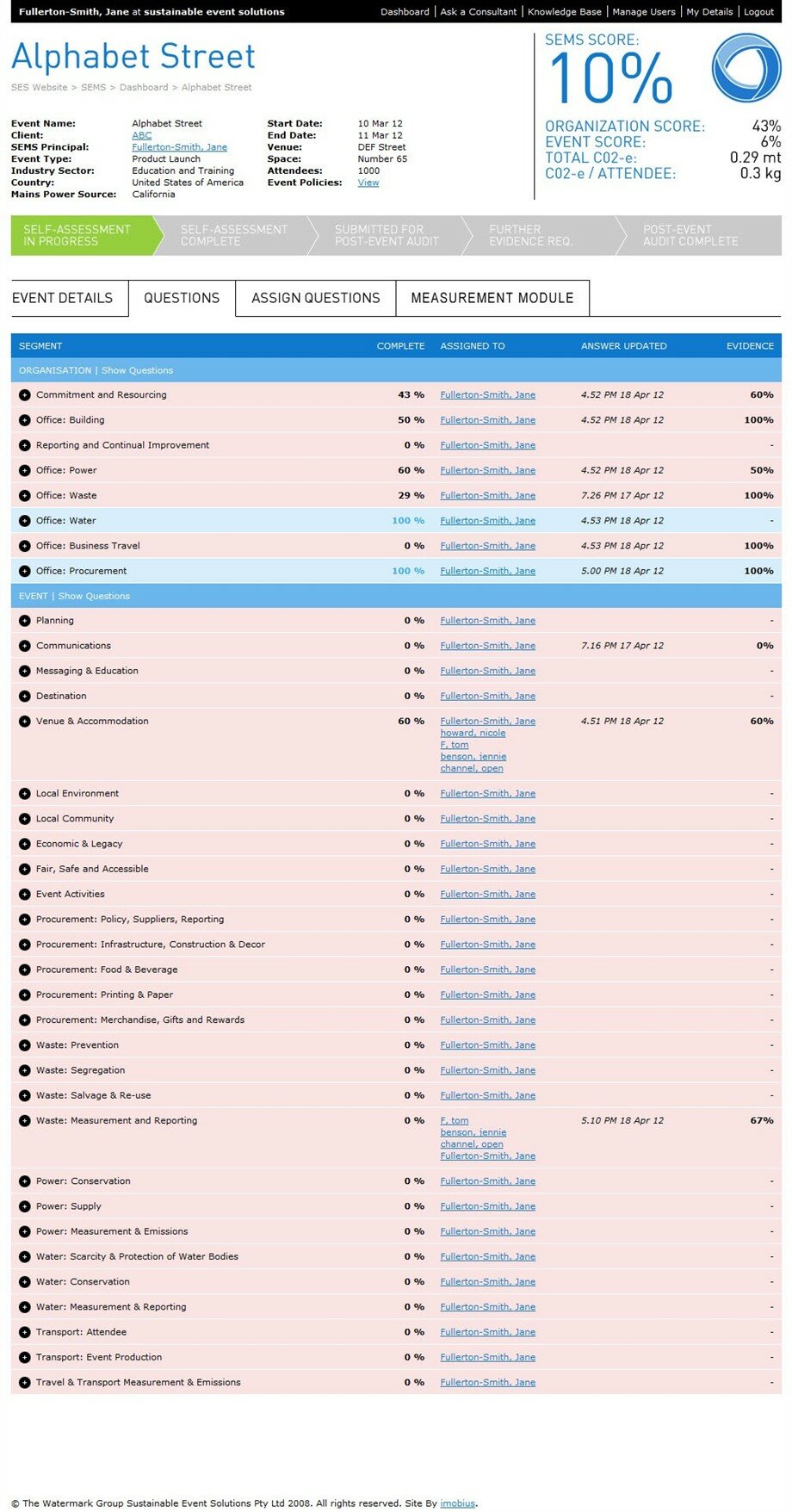
To view the questions within each segment, first click either the “Show Questions” link (which will display all the questions across segments in either Organisation or Event) or on the + icon (which will display only the questions for that particular segment).
After the event has been set up, all questions are automatically assigned to be answered by the SEMS Principal – the user responsible for managing the assessment. If the questions need to be assigned to another member, the principal can do so (see ASSIGN QUESTIONS).
This page shows you:
- Segment Name
- Questions within each segment
- % of the segment completed
- The name of the user responsible for answering the questions or whole segment
- The date question/s was last updated
- % of evidence uploaded for each segment
