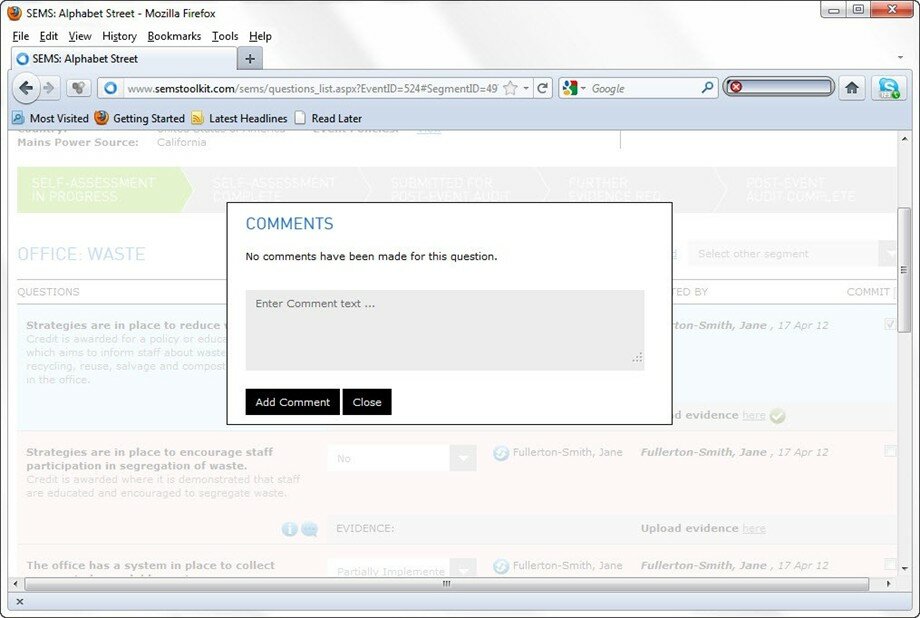How do I add comments to a question
Click on the COMMENTS icon - the blue speech bubble icon.
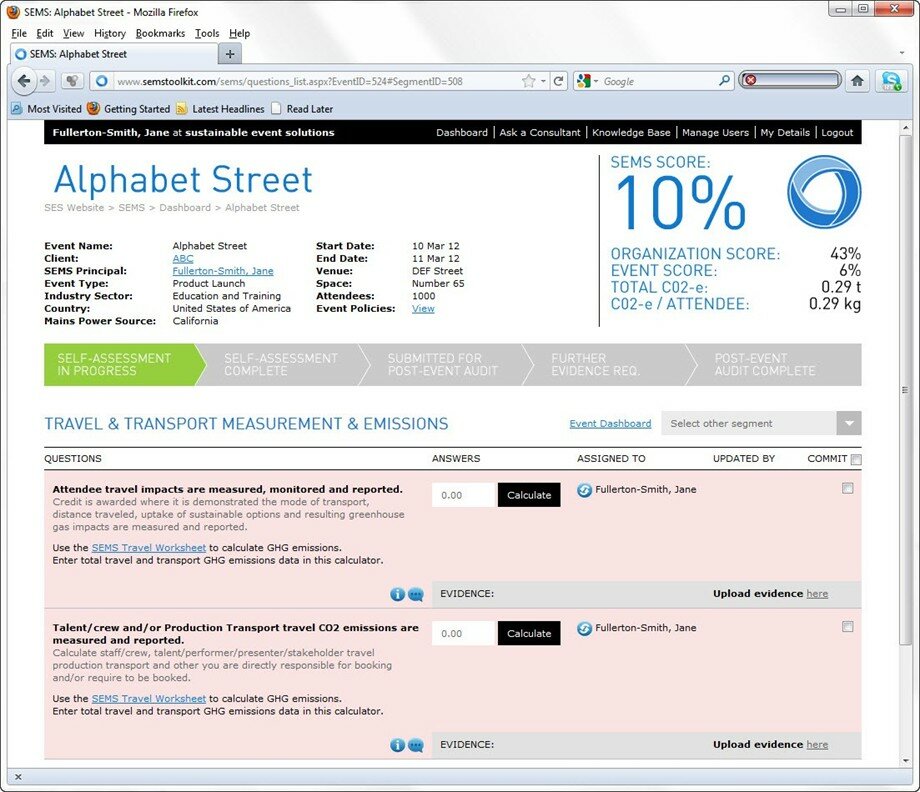
This will then launch the comment overlay where a comment may be added. More than one comment can be added – these will be listed one underneath the other with details of who added the comment and when. The icon will change letting the SEMS principal or member being assigned the question know there is additional information. Any member who has access to this question may see the comments and share others.
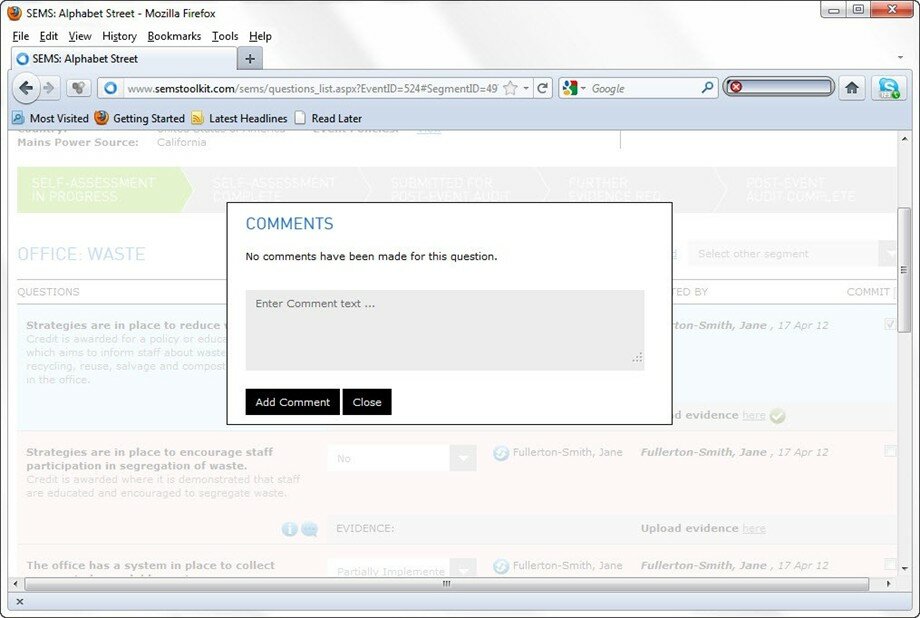
This will then launch the comment overlay where a comment may be added. More than one comment can be added – these will be listed one underneath the other with details of who added the comment and when. The icon will change letting the SEMS principal or member being assigned the question know there is additional information. Any member who has access to this question may see the comments and share others.