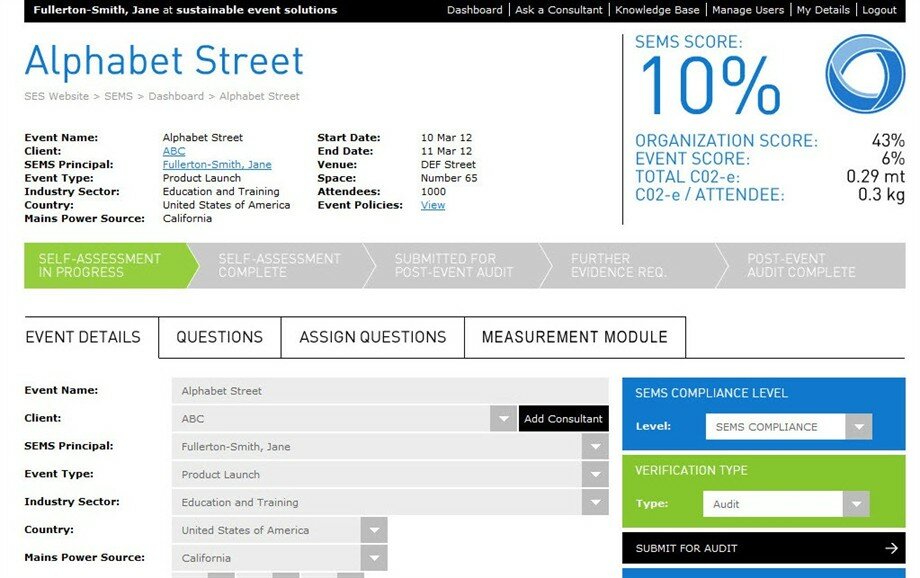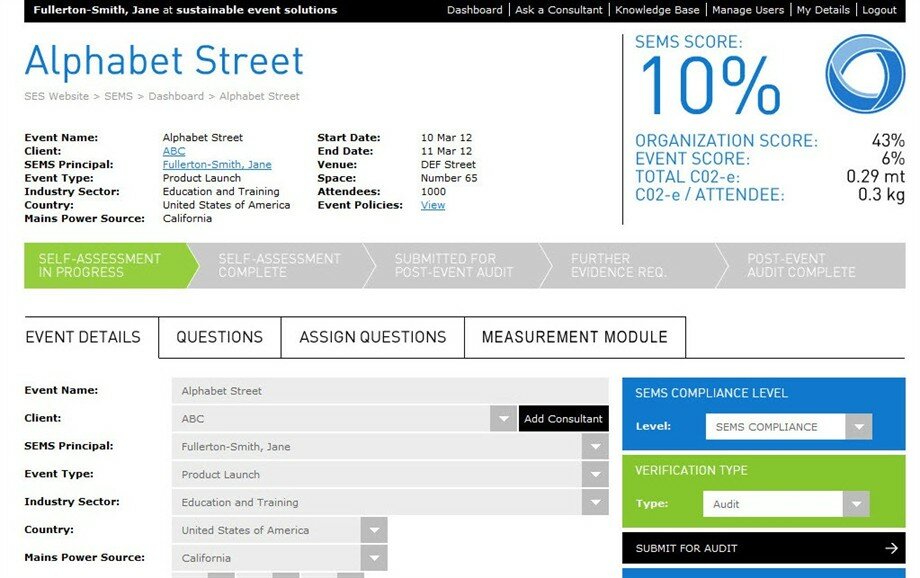How do I submit the event for audit
Once all questions have been completed with required evidence (where necessary) and the questions have all been committed, the event may be submitted for audit by clicking on the “Submit for Audit” button on the Event Details page. The event will be blocked from audit if questions are not committed or evidence not supplied or if the user has no audit credit (see shop). Once an event has been submitted for audit, it cannot be edited at all.